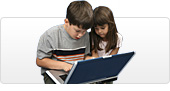American School of Bombay
 The American School of Bombay is located in Mumbai, India. The school enrolls approximately 700 primary through grade 12 ASB-India map students. Students represent 45 nationalities including American (29%), India (15%), and other third country nationals (56%). The articles below have been written by school leaders, classroom teachers, and technology support personnel. The school is currently in it's seventh year of implementing their 1-to-1 learning program for all students. It is the only overseas American School with a K-12 1-to-1 learning program.
The American School of Bombay is located in Mumbai, India. The school enrolls approximately 700 primary through grade 12 ASB-India map students. Students represent 45 nationalities including American (29%), India (15%), and other third country nationals (56%). The articles below have been written by school leaders, classroom teachers, and technology support personnel. The school is currently in it's seventh year of implementing their 1-to-1 learning program for all students. It is the only overseas American School with a K-12 1-to-1 learning program.
School Leaders and 1-to-1: Model Behaviors
By: Dr. Paul Fochtman, Superintendent
At the American School of Bombay, technology is an integral part of our educational program, which complements and enriches our academic program. We believe that Information Technology can promote active learning, increase achievement, allow teachers to share information efficiently and maintain proficiency, enable Leadership to manage the school more effectively, and facilitate timely communications between students, teachers, administrators and parents. These beliefs guide our school's vision of using technology to reinforce teaching and learning, a vision that is student-centered and constructivist, a vision that engages, excites, and inspires both our students and teachers.
Instead of asking "Should we use tablets or laptops?", at ASB we are focusing on answering the important question: "How can technologies be best used at our school to help our students achieve and prepare for the world outside of school?" This has required us to focus on:
* the types of rich resources and learning opportunities that technology can provide;
* how the use of these resources impacts our current ways of teaching and learning;
* the measurement and use of data to assess and make decisions.
 Meaningful integration of technology into the classroom requires a transformational shift to a student-centered or constructivist teaching and learning model. Use of only traditional instructional methodologies of lecture and drill are inadequate to harness the potential of technology to engage our students in their learning. Traditional professional development for technology has focused only on acquisition of application operational skills. Moving to a constructivist teaching and learning model requires professional development including the development of expertise in a new set of skills and knowledge in building these learning environments.
Meaningful integration of technology into the classroom requires a transformational shift to a student-centered or constructivist teaching and learning model. Use of only traditional instructional methodologies of lecture and drill are inadequate to harness the potential of technology to engage our students in their learning. Traditional professional development for technology has focused only on acquisition of application operational skills. Moving to a constructivist teaching and learning model requires professional development including the development of expertise in a new set of skills and knowledge in building these learning environments.
A note for school leaders: Technology Integration has to start with us. We need to model behaviors that support the integration of technology.
Some ideas include:
* Communicating the critical importance of integrating technology to staff and board
* Remaining a learner--staying current with technology changes in the real world and being abreast of emerging technologies and their place in education. Exploring the use of emergent technologies and encouraging healthy risk taking;
* Participating in training with the teachers or in visible training that enriches your role;
* Modeling the use of electronic communications
* Balancing polarizing views of technology by facilitating pace, sharing quantitative and qualitative success, and moving educators past the "creative tension" stage. (Senge)
It's is no longer necessary to apologize for the importance and necessity of technology in our lives, but rather this is our opportunity and responsibility to embrace technology. Educators will need to hear from school leaders that technology, when used effectively, will result in data which clearly impacts student learning and achievement.
The process of integrating technology into the classroom in ways that are transformative is a challenge. The end result is an enriched teaching and learning environment in an era that measures traditional skills but requires 21st century skills. As leaders, we need to recognize the landscape is changing and we'll need to address both.
____________________________________________________________Powerful Tools that Make Learning Relevant
By: Andrew Hoover, MS Principal
Three words that we keep hearing echoed when educators discuss 21st century learning are change, creativity, and globalization. How do we prepare students for a future in which creative responses to change - economic, social, environmental, and cultural - will be central to individual understanding and success and crucial for group-oriented solutions? By engaging the present, not the past, educators can help prepare our students for the future.
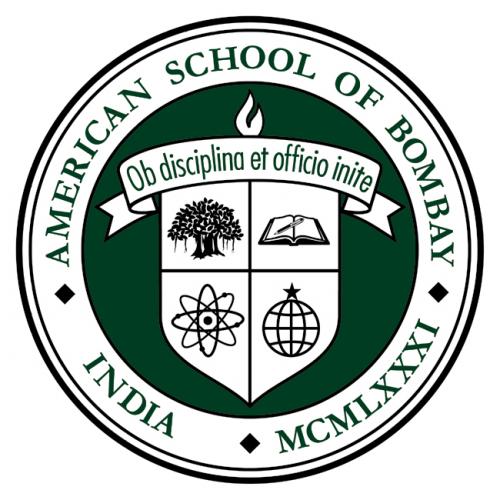 It is our responsibility as educators to understand the world we live in, and the world that our students live in. A central challenge of education is to make relevant to students their learning in our schools. Dr. Scott McLeod, a researcher who specializes in educational leadership has said: "For the first time in history, kids know more than adults about something that's important."
It is our responsibility as educators to understand the world we live in, and the world that our students live in. A central challenge of education is to make relevant to students their learning in our schools. Dr. Scott McLeod, a researcher who specializes in educational leadership has said: "For the first time in history, kids know more than adults about something that's important."
The Tablet is a powerful tool to make learning relevant. Our students live in the 21st century and to a certain extent they live in and through modern media and technologies. A one-to-one environment engages every learner in the opportunities and challenges of access to information from all over the world. It enables constructivist approaches to teaching and the acquisition of essential skills like reading, writing, and mathematics. It engages students in familiar yet dynamic ways of communicating and learning. To teach them how to navigate the complex world of access and derive meaning from mountains of information, educators themselves must engage the relevant tools. Constructivist approaches to teaching won't come pre-packaged in a one-to-one program. Transforming traditional notions of teaching and learning is a central challenge as we look ahead. Consider the shift to a one-to-one program as an investment in the future learning of your students and the development of teaching practices throughout the school. Teachers, students, and families will have to work much more closely together to meet the challenges of change, creativity, and globalization in the 21st century.
________________________________________________________It's Not About Technology--It's About Empowerment!
By: Shabbi Luthra, Director of Technology
In our classes, students use laptops and tablets to take and store notes, organize their tasks and school work, go on virtual field trips, do web-based research and assignments, take assessments, create outlines and write reports, compose poetry and pieces of fiction, solve science and math problems, create original artwork, produce animated presentations and movies, 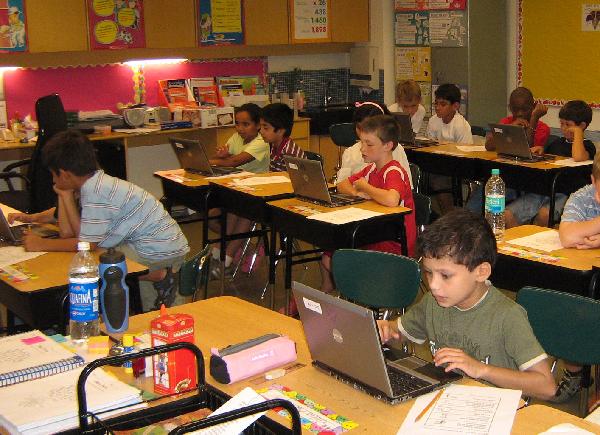 /> record class discussions, discuss solutions for real-world problems, participate in online simulations, use blogs, podcasts to share and discuss curricular topics, communicate on discussion forums or social networks or email or IM, follow breaking news, access assessment data in real-time . . . Our teachers create web-based assignments, prepare visual presentations, use online resources to deliver the curriculum, grade papers and tests electronically, record assessments online, create and maintain their course web pages, communicate with their students using discussion forums or social networks or email. We are using technology to teach and learn in ways that we would not have imagined a few short years ago. Some things that are working well for us and may be useful for others to bear in mind as they develop their one-to-one learning programs:
/> record class discussions, discuss solutions for real-world problems, participate in online simulations, use blogs, podcasts to share and discuss curricular topics, communicate on discussion forums or social networks or email or IM, follow breaking news, access assessment data in real-time . . . Our teachers create web-based assignments, prepare visual presentations, use online resources to deliver the curriculum, grade papers and tests electronically, record assessments online, create and maintain their course web pages, communicate with their students using discussion forums or social networks or email. We are using technology to teach and learn in ways that we would not have imagined a few short years ago. Some things that are working well for us and may be useful for others to bear in mind as they develop their one-to-one learning programs:
* Change is the only constant - and our students are continually teaching us this lesson. They are a different generation requiring different ways of teaching and engaging. They have changed as learners and don't respond to traditional teaching/learning any more. They are pushing us to change our ways of engaging them in their learning. This requires changing our pre-defined filters of looking at technology as an add-on and another layer of top of everything we do in the classroom.
* Technology Leadership - One of the paradigm shifts that we have collectively embraced is models of transformative and distributed leadership, simultaneously building technology leadership teams from the top down and the bottom up.
* Essential Conditions - The elements require more attention in a one-to-one program than in a desktop program. The intricacies are slightly different for some of these elements but the impact is immediate and multiplied many times over. We have woven the development of these conditions throughout our technology plan.
Finally our top ten recommendations for any school wanting to move into this type of learning environment:
* Develop a Vision and Plan
* Phased Deployment
* Build Ownership and Support
* Ongoing Communication with Stakeholders
* Long term Funding Commitment
* Foster Teacher Collaboration/PD
* Leverage Student Tech Knowledge
* Plan for Continuous Evaluation
* Ongoing Tech Support
* Network Infrastructure and Access to digital resources.
It's not about technology, it's about empowerment!
_____________________________________________________________________1-to-1 Questions and Answers
By: Scott Hoffman, Grade 3 Teacher
How do laptops add value to the teaching and learning in my third grade classroom? It's a great question. I'm still early in the process of asking this question and seeking answers. In a broad sense laptops have value in our classroom because they make us all more powerful in our roles. We can learn, compose, communicate, and organize ourselves more powerfully with computers. What's true for you and I or a Fortune 500 company is true for third graders.
If technology is an education changing paradigm then it needs first to be a teacher changing paradigm. I can share with you how student learning has changed and is changing in my classroom, but first I had to reach the place where my teacher paradigm started to change (and it continues to evolve). For me that change began with a school provided Tablet PC and the ability to wirelessly connect and project information. As I worked with this technology and learned to use it by "playing", my tablet started changing from a data holder, composition tool, and a cool doodling tool, into a primary medium for instruction and learning in my classroom. I like having the power to project a vast array of items such as student writing, selected texts, multi-media for instruction and construction, and model the power of being able to access the web for learning. What to do with all those resources? How to harness them for eighteen 8 and 9 year olds in my classroom? Those are the questions and answers I continue to seek.
 If you walked into my classroom during direct instruction you would likely see me at a small table facing the same direction as students. You would often see children using the tablet stylus to edit a writing piece, work a math problem, or point out text features during reading instruction while their work is being projected in front of the rest of the class. As I continue to explore and deepen my learning in my new teaching paradigm, I often think about tomorrow and about what's next. The question that continues to make me move forward within this paradigm is the question: "How does having a 1:1 laptop environment add value to teaching and learning?"
If you walked into my classroom during direct instruction you would likely see me at a small table facing the same direction as students. You would often see children using the tablet stylus to edit a writing piece, work a math problem, or point out text features during reading instruction while their work is being projected in front of the rest of the class. As I continue to explore and deepen my learning in my new teaching paradigm, I often think about tomorrow and about what's next. The question that continues to make me move forward within this paradigm is the question: "How does having a 1:1 laptop environment add value to teaching and learning?"
____________________________________________________________________
Digital Natives
By Jacques Weber, MS/HS Spanish Teacher
When I think about how the Tablet PCs add value to the teaching and learning in my classroom, it really comes down to 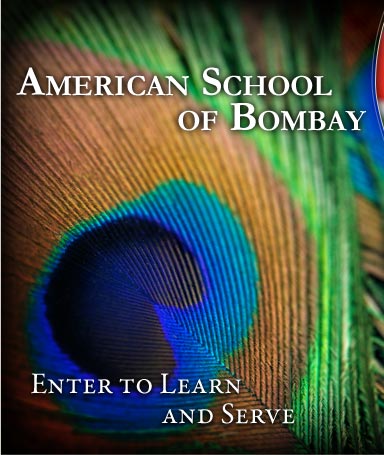 two very important things: (1) classroom efficiency; and (2) working in the students' arena. The other important benefit is working within the students' arena. I feel that I am at a bit of an advantage, being a younger educator who has grown up with computers and who actually used a laptop in high school. In today's world, knowing how to use a computer to its full capabilities is almost a prerequisite to any job, so we are making sure students start learning from an early age. Naturally, elementary and secondary school students feel much more comfortable with computers than their peers from three decades ago, and seemingly regard the digital world as a place where they are at a distinct advantage over their teachers. The fact that I feel just as comfortable as (if not more than) they do, allows me to work with them in "their space". I find this to be a distinct advantage as an educator in a tablet school.
two very important things: (1) classroom efficiency; and (2) working in the students' arena. The other important benefit is working within the students' arena. I feel that I am at a bit of an advantage, being a younger educator who has grown up with computers and who actually used a laptop in high school. In today's world, knowing how to use a computer to its full capabilities is almost a prerequisite to any job, so we are making sure students start learning from an early age. Naturally, elementary and secondary school students feel much more comfortable with computers than their peers from three decades ago, and seemingly regard the digital world as a place where they are at a distinct advantage over their teachers. The fact that I feel just as comfortable as (if not more than) they do, allows me to work with them in "their space". I find this to be a distinct advantage as an educator in a tablet school.
______________________________________________________________________
Widened Possibilities for Interactive Learning
By: Anna Pagdiwalla, HS Science Teacher
It's been almost 7 years since we began using tablets as learning tools. Our school has made "learning anytime anywhere" a reality using online and network resources in a wireless environment. In the beginning, incorporating technology in the classroom seemed intimidating, but not any more. Solid ongoing technology training exists for teachers and leadership of the school knows this is important and so they keep teachers moving higher along the continuum of technology use. Teaching and learning both have become revolutionized. The learning environment has become more collaborative as there's more involvement of students in the learning process, with them taking the leadership role.

A few years back, all our students were introduced to the Tablet PC - it's was like the slate gone digital. The tablet PC looks like a small svelte rotating laptop. The pen input is accurate and reliable and it is certainly niftier than the mouse. As we grew accustomed to the Tablet PC, we noted that much work on the computer is easier with the pen. The students just love the options of handwriting, keyboarding and voice recognition input. It's quite liberating! I have discovered in my classes that a few students, whose handwriting was so poor that the computer couldn't recognize it, took it as a personal challenge to improve their writing so that the machine could figure it out. This device is now an extension of their hand.
Technology has produced several positive changes for learning. My students have become more aware of the outside world, and now I feel that I can spend more time teaching them how to analyze information. Students' access to wider resources via technology and their greater use of higher order thinking skills to deal with the information have made sophisticated student-driven culminating projects. For these projects that sometimes take a month to complete, students can submit proposals, either individually or in groups, and decide what technology they'll incorporate into their project's research, execution, and presentation.
Another aspect of the tablet that I love is how it takes the place of every single note taking device during their academic day. Now students no longer transport a bunch of papers back and forth from school to home and the 24X7 access is just perfect for us. Students are able to take handwritten notes, draw, illustrate, make and share journal entries and electronically complete exercises, homework assignments and tests on a single device. Plus students can search those notes just like they can as if it were text. I no longer have papers to carry home to grade. I can grade tests and papers on screen, save them electronically, and send them back via email or just drop them into their respective folders on the server.
Our tablet program has widened the possibilities for interactive learning, enabling my students to access an entire curriculum and much more, from a single, portable device.
______________________________________________________________________
The Power of Technology
By: Jason Roy, HS Math Teacher
The biggest value I see with the tablets in my classes is in terms of productivity in the classroom. In the old days if I wanted students to acquire certain information I would first have to copy it down onto the blackboard and the students would then have to copy into their notebooks, and all this had to happen before any real learning could take place. Now, with tablets and the software program Dyknow I can instantly send students the background information and they spend zero time copying needless information from the board. (Obviously there might be times when I want students to copy something down to help them and I can still do this, too).
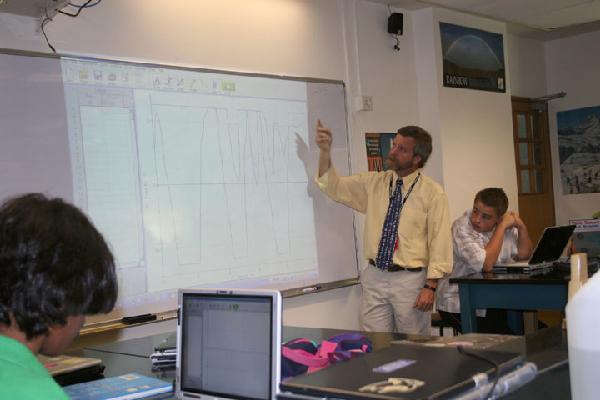
I try to use Dyknow to get the students doing mathematics as fast as possible. I also try to harness the capabilities of having all the students on the Internet. In the middle of a class we can all spend ten minutes looking at a web applet. It is also easy to use resources like del.icio.us to save links that kids can use later. For example, one day when we were looking at matrix multiplication I had students explore their choice of three different sites that explained how to do the multiplication algorithm (each site was geared to a different learning style).
Another great thing about Dyknow is that it allows me to integrate various assessment mechanisms into my classes everyday. I particularly like polling questions (Using Eric Mazur's Peer Instruction model) and panel submission, where I can have students submit work to me electronically. It is also really great to have students display their work through the wireless projector on the board and then talk about how they solved the problem.
It will soon become possible for students to have all their material for my class in one place (on their tablet) instead of strewn between notebooks, binders, textbooks, and loose-leaf pages. That's the power of technology!
______________________________________________________________________________
Student Perspectives
By: Sunanda Vaidheesh, Grade 12 Student (Commenting on behalf of herself and the Student Tech Crew)
Though schools around the world are integrating technology, there is a very distinct difference between using laptops daily in classes and marching us to the computer lab. Yes, we have greater access to the computers, but a laptop program is more than just using the latest software and being well-versed with a range of technology resources. Having been part of a laptop program for seven years, we have developed a higher level of engagement in our own learning. The program encourages us to take charge of our own education.
As digital natives, using technology is second nature to us. Add to that our innate curiosity, and it is inevitable that we will teach, help, and share with each other. We do, however, realize that while we may be comfortable with exploring new technology tools, our elders may not be as eager to jump right into this era of constant motion and change. At ASB we have a culture of collaborative learning. We enjoy learning new skills from our teachers, and our teachers appreciate it when we suggest ways to integrate a new technology tool into the classroom.
Skeptics might state that our generation is characterized by our uncooperative, non-communicative, and individualistic nature. But we have evidence to prove the contrary. The laptop program doesn't render us unable to cooperate and work together - rather, it enables collective collaboration, but in a manner different from what you may have been used to seeing in the 1990s. Online communication, between students and teachers, has made our class time more meaningful. Teachers dedicate class time to simply teaching, and share administrative and informative messages online; with a quick email, clarifications are done. This year our classes have seen enhanced collaboration through the use of a new tool called DyKnow.

The nature of information literacy has changed for us. No longer do we only check out a book or two from the library to use for research, but we have information at our fingertips. We examine academic articles online using EBSCO and NewsBank and pore through fact sheets and electronic encyclopedias. Information is no longer restricted to textbooks that are handed out at the beginning of the year. The accessibility of information makes it impossible for any one person to wield that mythical "right answer"-and that's what makes our learning experience all the more valuable. Not only do we question more, but if we wish to search for them, we can quickly find answers to those difficult question.
Our ASB experiences are full of innovative activities that engage us as students and active learners. Using digital media is common in classrooms across ASB -- From students creating and editing their own movies, to teachers using snippets from YouTube. Whether we're participating in online discussions using Wikis or scheduling meetings on Outlook; whether we are sharing varying approaches to attacking a physics formula on DyKnow, or Facebook messaging our history teacher about an assignment, we know how to communicate-with our peers, our mentors and guides, and anyone else who makes the Outlook envelope appear on our screens at the arrival of a new email. We certainly do it differently than those before us, but we make it work. Since effective online communication is an essential life skill for us, it only makes sense that we learn from elementary school forward how to conduct online communication efficiently. Our elementary students learn to touch-type, use email, and to blog!
In this century, being technologically literate no longer means being able to maneuver the mouse effectively and touch-type at 120 words per minute. The measure of digital age literacy is the ability to adapt to changing technologies and attitudes, and to assist others through this period of change. At ASB, we are certainly not exempt from the fast-paced changing nature of technology - in fact, we embrace it. As students and adolescents who witness change and constant redefinition in our daily lives, being a part of a continually evolving technological revolution at school has been nothing new for us.
__________________________________________________________________________
Elementary Students--Digital Natives
By: Tim Challis, ES Tech Coordinator
Laptops in the elementary are an idea whose time has come. They add value to the teaching environment by engaging students and giving them the tools they need to construct their own learning. With these powerful tools available, classroom teachers are planning best practice initiatives to engage students in the 21st century skills of digital-age literacy, inventive thinking, effective communication and high productivity.
Elementary students continue to amaze me with their digital native skills as well as their ability to not only absorb new technologies, but also find creative ways to express original ideas through laptop tools. Laptops seem to be an extension of the students themselves and successful teachers will promote meaningful technology integration which enriches and extends the classroom curriculum.
native skills as well as their ability to not only absorb new technologies, but also find creative ways to express original ideas through laptop tools. Laptops seem to be an extension of the students themselves and successful teachers will promote meaningful technology integration which enriches and extends the classroom curriculum.
____________________________________________________________________________
The Impact of Technology on Student Learning
By: Dianna Pratt, MS/HS Tech Coordinator
In my career as a technology coordinator I have had the opportunity to work with great teachers on many tech integration projects. However, I have seen many differences in the teaching and learning between a desktop computer program and 1-to-1 laptop program. Of course with the availability of the resource, there is more integration happening but in a true 1-to-1  environment teachers take more risks to innovate and to find new ways to address their curriculums. The barrier of getting into a computer lab to 'try it out' is no longer there. Another thing that takes place is that teachers are more apt to take constructivist classroom instructional approaches; they let the students direct their own learning. Giving ASB Students this control of the learning has meant a change in the way teachers teach and is a challenge for some, but teachers have commented about how their students are more engaged when they are in charge of their own learning. Another amazing benefit of the school 1-to-1 environment is that I see a true learning community develop where teachers, students and parents are learning from each other. For the first time in the many years of my helping teachers integrate technology, I am finally seeing the impact of technology on student learning.
environment teachers take more risks to innovate and to find new ways to address their curriculums. The barrier of getting into a computer lab to 'try it out' is no longer there. Another thing that takes place is that teachers are more apt to take constructivist classroom instructional approaches; they let the students direct their own learning. Giving ASB Students this control of the learning has meant a change in the way teachers teach and is a challenge for some, but teachers have commented about how their students are more engaged when they are in charge of their own learning. Another amazing benefit of the school 1-to-1 environment is that I see a true learning community develop where teachers, students and parents are learning from each other. For the first time in the many years of my helping teachers integrate technology, I am finally seeing the impact of technology on student learning.
Our thanks to these American School of Bombay authors and educators for their informative articles and for sharing their learning and insight regarding their 1-to-1 learning. A special thanks to Luthra Shabbi for spearheading this work. You can contact Luthra Shabbi at ITDirector@asbindia.org
To read the next Global Story click here